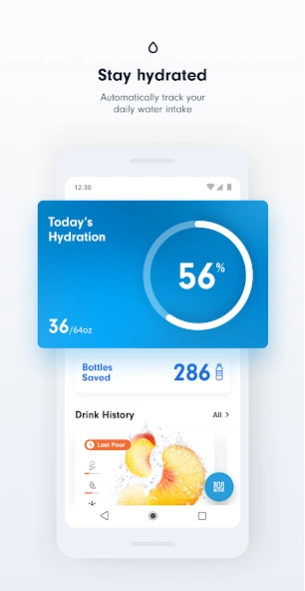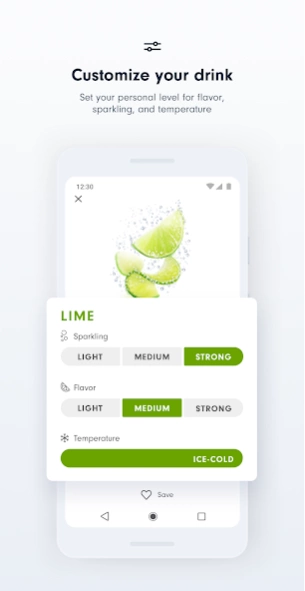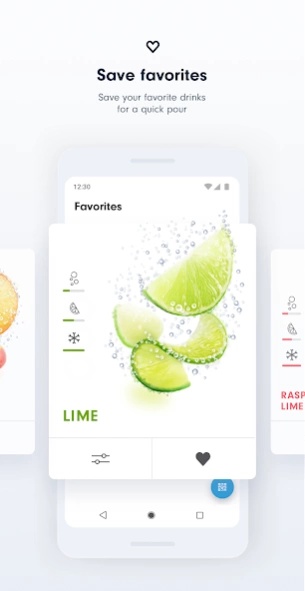SodaStream Connect 1.18.1
Free Version
Publisher Description
SodaStream Connect - Customize your Drink. Stay Hydrated. Reduce Waste.
Track hydration, save favorites, and see how many plastic bottles you’ve saved with the SodaStream Connect app.
At the SodaStream Professional dispenser, select nano-filtered still or sparkling water. Set your preferred water temperature, carbonation level, and flavor intensity. SodaStream Professional offers classic flavors like peach and lime, as well as exciting blends like orange grapefruit and lemon mint. All SodaStream Professional flavors are unsweetened. Fill your reusable bottle and easily track how many single-use plastic bottles you’ve saved along the way.
Here’s how the app makes your SodaStream Professional experience even better:
Connect Your Bottle
Link your reusable bottle via QR Code for simple sign-ins at the dispenser.
Customize Your Drink
Adjust your preferred levels for flavor, sparkling, and temperature.
Track Progress
Automatically track your daily water intake and plastic bottles saved.
Save Favorites
Save your favorite custom drinks for quick refills.
Pour without contact
Refill your favorite drinks without ever touching the screen on a SodaStream Professional dispenser.
About SodaStream Connect
SodaStream Connect is a free app for Android published in the Health & Nutrition list of apps, part of Home & Hobby.
The company that develops SodaStream Connect is PepsiCo, Inc. The latest version released by its developer is 1.18.1.
To install SodaStream Connect on your Android device, just click the green Continue To App button above to start the installation process. The app is listed on our website since 2024-01-29 and was downloaded 1 times. We have already checked if the download link is safe, however for your own protection we recommend that you scan the downloaded app with your antivirus. Your antivirus may detect the SodaStream Connect as malware as malware if the download link to com.waterstation is broken.
How to install SodaStream Connect on your Android device:
- Click on the Continue To App button on our website. This will redirect you to Google Play.
- Once the SodaStream Connect is shown in the Google Play listing of your Android device, you can start its download and installation. Tap on the Install button located below the search bar and to the right of the app icon.
- A pop-up window with the permissions required by SodaStream Connect will be shown. Click on Accept to continue the process.
- SodaStream Connect will be downloaded onto your device, displaying a progress. Once the download completes, the installation will start and you'll get a notification after the installation is finished.